Still patiently waiting and spirit to read right? if we still deh lanjutin, but if it is not excited, my friend had a Custom Domain bookmark aja pake blogspot.
Jump aja deh.
Of course my friend had bought the domain name, if it is bought live in to the cpanel provided by your domain.
Example:
Id Tech domain provider domainesia and cpanel:
Step 1
1. Log into Cpanel Domain, page loginya like:
2. After fill in your username and password, then enter into the process Manage Cpanel Domian, such as:
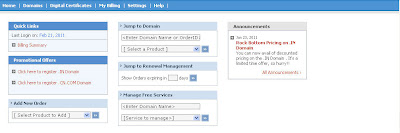
1. Once in a window or page manage domain as above, click the Domains tab>> List All Orders, such as:
2. Then my friend will be faced with the display domain names that have been my friend bought, such as:
5. After my friend click Manage DNS on the green button, it will appear as a popup window, not in close because we are going to make a CNAME in the popup, as shown:
6. On the popup, select the tab CNAME Records pal, it will open the Add CNAME Record button, as shown:7. Well, now my friend click Add CNAME Record to create a CNAME will be redirected to blogspot,'ve clicked yet? if already then my friend will go to the window like:
9. Click Add Record the result as:10. Finally, the CNAME settings in Cpanel Domain that we buy for the pake blogspot is complete, live setting in blogspotnya aja deh, now my friend go to Step 3 for setting its direction from blogspot domain to their own.
Step 3
1. It Was pal into the blogspot page mate? if it is select the Settings tab>> Publishing
2. There is no choice to direct a custom domain. At Switch to Custom Domain pal click yach,
3. After that my friend edit icon again on Already own a domain? Switch to advanced settings
4. At the prompt enter Your Domain buddy buddy with the domain name earlier, typing by providing http://www.namadomainsobat.com/, id tech example of using a domain name http://www.atmawana.org/ accordance with the domain listed above.
5. In the Word Verification pal fill capcha listed, then save.








0 comments:
Post a Comment